It is easy to split the text into columns. Just follow the following schema using the so-called “shortcodes”. You can generate the required shortcodes using the respective icon in the page editor:
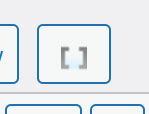
It will display a popup with many different options to split the page content into columns.
Alternatively you can manually create them, or change from one set of columns to another by editing them, below are examples for 2-, 3- and 4-column content.
To have two columns:
[one_half] Put the text for the first column here [/one_half]
[one_half_last] Put the text for the second and last column here (note here the shortcodes for this last column are different and have _last at the end) [/one_half_last]
To have three columns:
[one_thirdv Put the text for the first column here [/one_third]
vone_third] Put the text for the second column here [/one_third]
vone_third_last] Put the text for the third last column here [/one_third_last]
To have four columns:
[one_fourth] Put the text for the first column here [/one_fourth]
[one_fourth] Put the text for the second column here [/one_fourth]
[one_fourth] Put the text for the second column here [/one_fourth]
[one_fourth_last] Put the text for the third last column here [/one_fourth_last]

